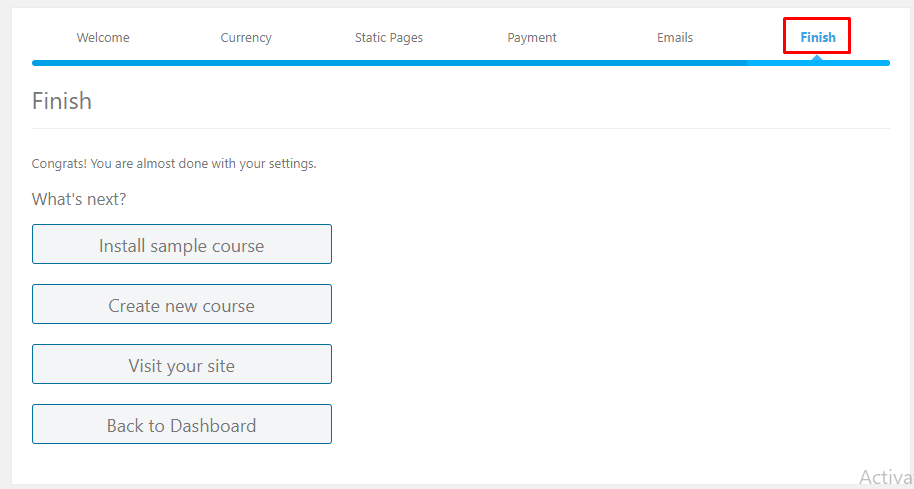1.Via WordPress Search
Follow these steps below to install LearnPress plugin via WordPress Plugin Search:
Step 1. Visit Dashboard > Plugins > Add New
Step 2. Type ‘LearnPress’ on the search bar
Step 3. You will see Learnpress – WordPress LMS Plugin. Click Install Now
Step 4. Activate LearnPress plugin
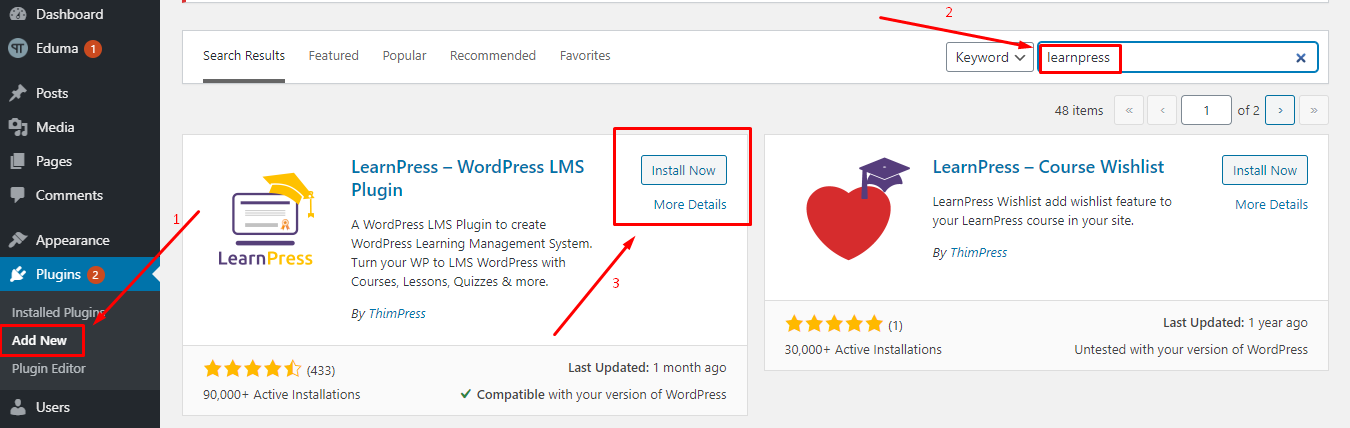
2.Via WordPress Admin Plugin Upload:
Follow these steps below to install LearnPress plugin via WordPress Admin Plugin Upload:
Step 1. Visit Dashboard > Plugins > Add New
Step 2. Click Upload Plugin
Step 3. Browse learnpress.zip file on your computer and click Install Now
Step 4. Activate LearnPress plugin
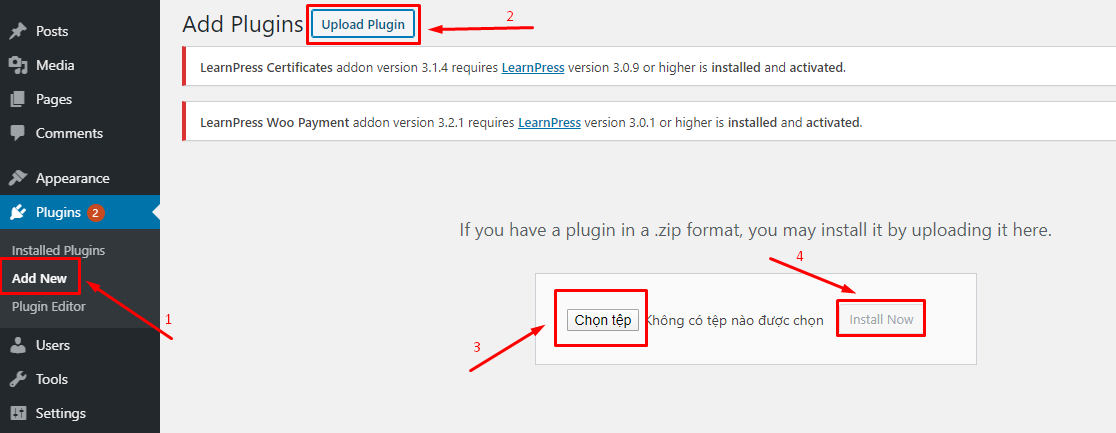
3.Via FTP
Follow these steps below to install LearnPress plugin via FTP:
Step 1. Login your FTP account via FTP software to access your host web server
Step 2. Extract learnpress.zip file
Step 3. Upload the extracted folder leanpress to wp-content/plugins folder
Step 4. Activate LeanrPress plugin in Dashboard > Installed Plugins
4.NOTE
After you have installed/activated Learnpress you need to configure some basic information before publishing your website.
You go to the Run Setup Wizard to install it:
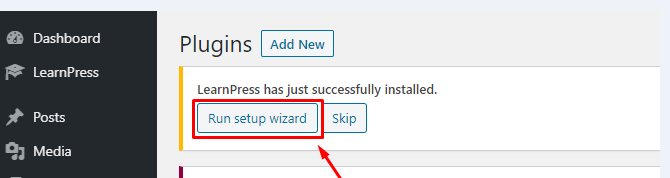 The screen will show setup options for Learnpress:
The screen will show setup options for Learnpress:
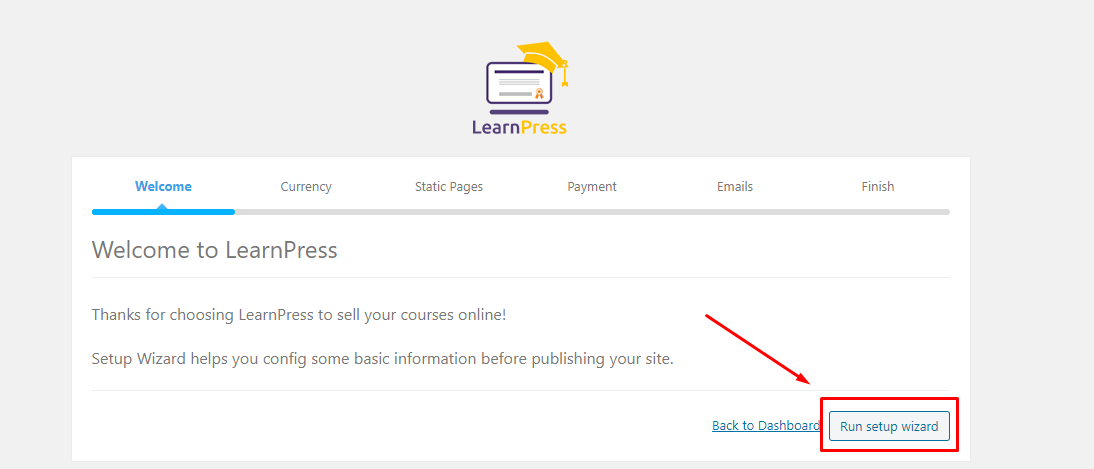
- Currency: choose a currency, Currency position,… You can click continue or Skip to next step to go to the next step
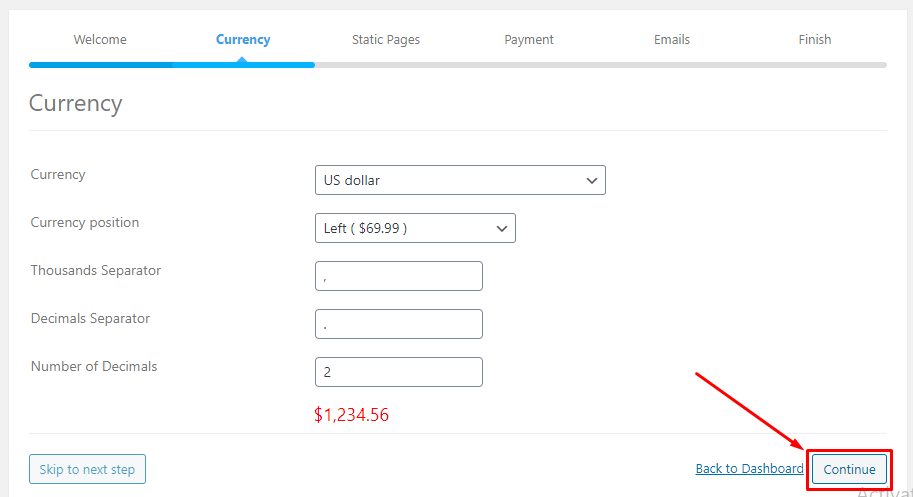
- Static page:
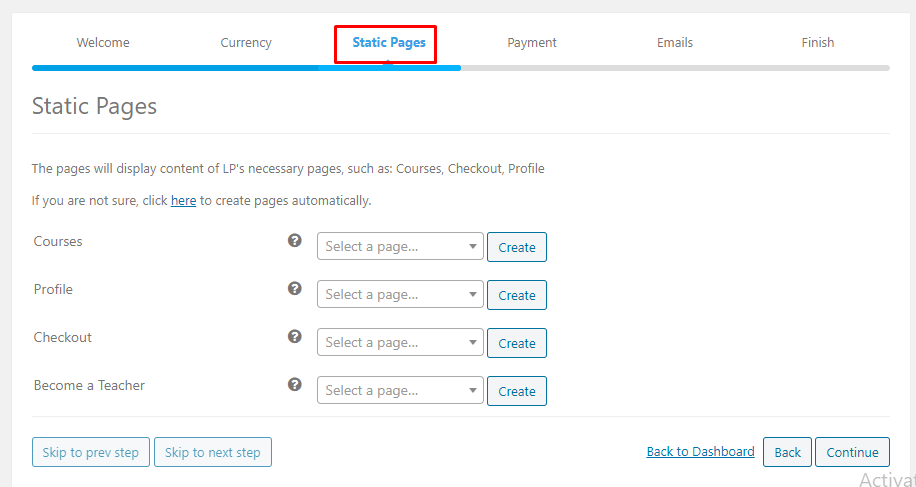
The pages will display the content of LP’s necessary pages, such as Courses, Checkout, Profile, …
– You can click Create to create a new page title:
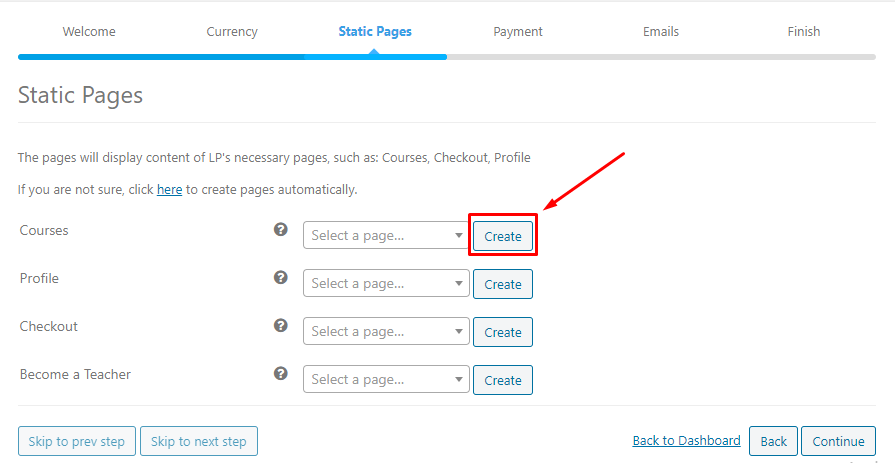
– You can click continue or Skip to next step to go to the next step
- Payment: Enter your PayPal email address to accept payments via Paypal, or Sandbox Mode
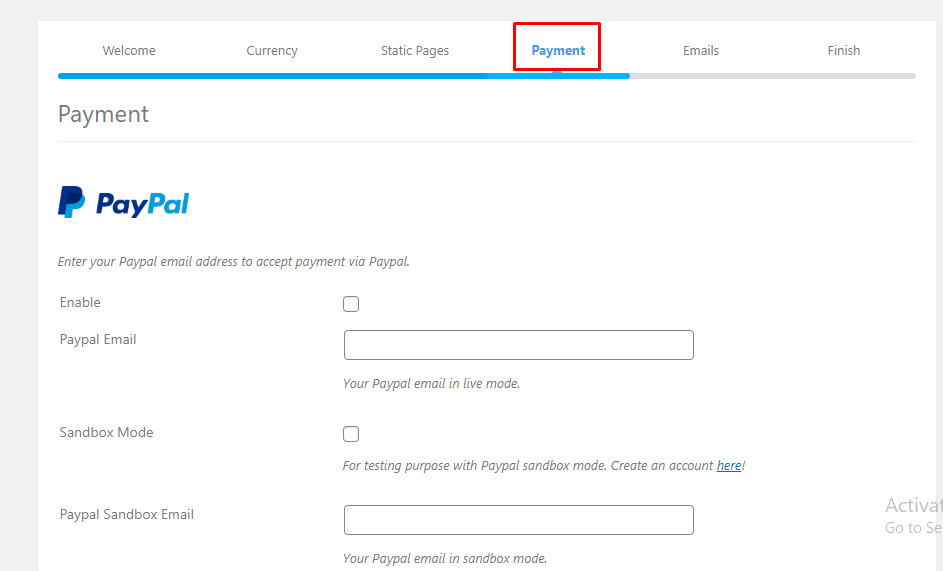
– You can click continue or Skip to next step to go to the next step
- Email:
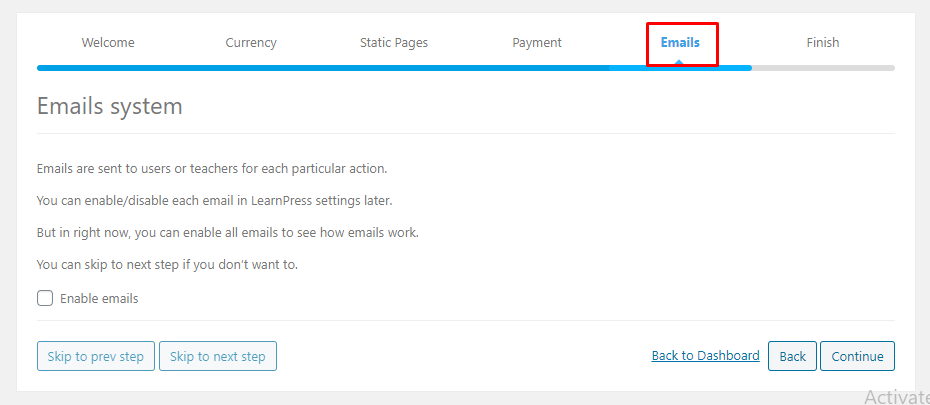
- Finish: you can come in Install sample course, Creat new course, Visit your site, Back to dashboard.